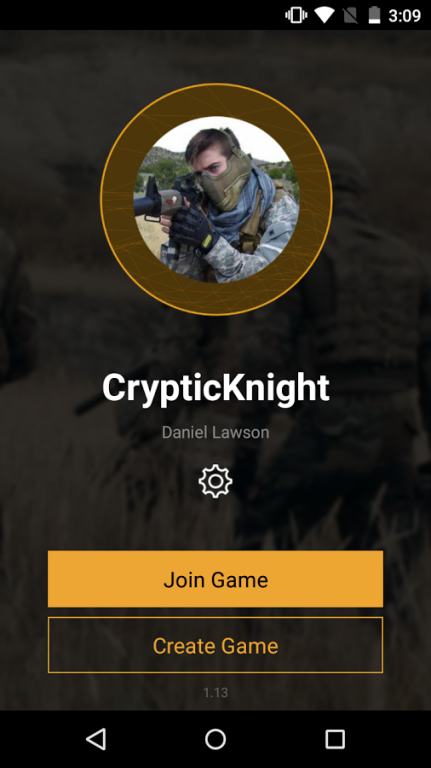Battlemap 2.0
Continue to app
Free Version
Publisher Description
Battlemap provides real-time GPS tracking for airsoft, paintball, and laser tag players on the battlefield.
Create and join games just like a video game lobby. Manage individual matches with the synchronized game clock and scoreboard. Track teammate and opponent locations on a satellite map in real-time. Customize game settings to suit your style of play. Battlemap is the ultimate app for all levels of combat simulation — get tactical!
Additional Features:
• 100% cross-play support (play with users on non-Android devices)
• motion-based map rotation and player visibility
• spectator mode
• respawns
For the best gameplay experience, we recommend purchasing a tactical smartphone case — it will keep your device safe, secure, and accessible in any combat environment. We have links to available hardware mounts on the dashboard in the Battlemap app and on our website.
If you own/operate an airsoft, paintball, or laser tag facility, get in touch with us to discuss integrating Battlemap into your fields and arenas.
About Battlemap
Battlemap is a free app for Android published in the Health & Nutrition list of apps, part of Home & Hobby.
The company that develops Battlemap is Innovis Labs. The latest version released by its developer is 2.0.
To install Battlemap on your Android device, just click the green Continue To App button above to start the installation process. The app is listed on our website since 2017-08-17 and was downloaded 48 times. We have already checked if the download link is safe, however for your own protection we recommend that you scan the downloaded app with your antivirus. Your antivirus may detect the Battlemap as malware as malware if the download link to com.innovislabs.battlemap is broken.
How to install Battlemap on your Android device:
- Click on the Continue To App button on our website. This will redirect you to Google Play.
- Once the Battlemap is shown in the Google Play listing of your Android device, you can start its download and installation. Tap on the Install button located below the search bar and to the right of the app icon.
- A pop-up window with the permissions required by Battlemap will be shown. Click on Accept to continue the process.
- Battlemap will be downloaded onto your device, displaying a progress. Once the download completes, the installation will start and you'll get a notification after the installation is finished.